Windows 8 的重點特色之一就是可以到 Windows 市集下載各式各樣得應用程式,Google 為了讓大家轉移到 Windows 8 時也能夠立刻上手 Google 的服務,因此推出了 Windows 8 專屬的 Google 搜尋應用程式,安裝之後只要在 Windows 8 介面上點一下 Google 動態磚就能快速開啟 Google 搜尋應用程式,使用者將可透過語音辨識進行搜尋或透過捷徑快速前往熱門服務的頁面,常用 Google 服務的朋友可以去下載看看哦!
重返您的 Google 使用環境影片
應用程式介紹

▲ Google 搜尋應用程式的主畫面,有用過 Google Search 平板或手機 App 的應該會覺得很面熟,沒有錯!Windows 8 版的介面跟行動版差不多。

▲ 如果電腦有麥克風,可以直接按語音搜尋鈕進行語音辨識、搜尋。

▲ 切換到「應用」分頁有許多常用的服務捷徑,點選之後會直接進到該服務頁面。

▲ 另外,Google 也推出了 Windows 8 的 Chrome,與目前使用的 Chrome 介面幾乎一模一樣,
應用程式資訊
系統需求:Windows 8
官方網站:http://4fun.tw/DmFo