原本在 Android 4.1 才開始支援的 Google Now(Google 即時資訊) 今天正式登上 iOS 平台,不過與 Android 版不同的是,iOS 的 Google Now 整合在 Google Search App 中,在主畫面由下往上刷即可打開 Google Now 頁面,你可以看到 Google Now 上各種不同功能的卡片,這些卡片會與你在 Google 服務上做的動作有所關聯,越依賴 Google 服務會發現 Google Now 的妙用之處。
下載 Google Search:iTunes
Google Now iOS 版簡介

▲ 打開新版 Google Search App 後會出現 Google Now(Google 即時資訊)的介紹引導,可以自行決定是否要啟用這個功能,若要啟用則必須登入 Google 帳號。


▲ 當你啟用 Google Now 功能後,Google Search App 主畫面下方會顯示 Google Now 的卡片提示,用手指往上滑動或在卡片上點一下就可以進入 Google Now 的畫面。

▲ Google Now 的畫面跟 Google Search 很像,不過 Google Now 的使用方式並非由我們在 App 上主動控制,必須跟 Google 相關服務(例如 Google日曆、Google定位、Google地圖)有所連動,詳細說明可以參考電腦玩物站長 Esor 寫的文章。


▲ 如果想要關閉或調整卡片設定的話,Google Now 的設定頁面可以針對每種卡片內容做調整。
實際使用範例

▲ 首先我在電腦上打開 Google 地圖搜尋一個地點(只要搜尋就好),搜尋後打開 Google Search App 就會看到剛才搜尋的地點已經被傳送上來,而且 Google Now 還自動幫你規劃好路線以及行車時間。


▲ 點開來可以看到詳細的路線規劃,如果你有安裝 iOS 版的 Google 地圖,點擊「規劃路線」就會自動打開 Google 地圖規劃詳細路徑。
其他卡片也是類似的使用方法,如果你常用 Google 服務的話,Google Now 對你而言將會非常實用!順帶一題,假如您想要學習更多關於 Google 服務的使用方法,並且將他應用到工作上的話,硬大推薦《Google教我的101個工作最佳化:效率第一名的數位工作實踐法》這本書給您。